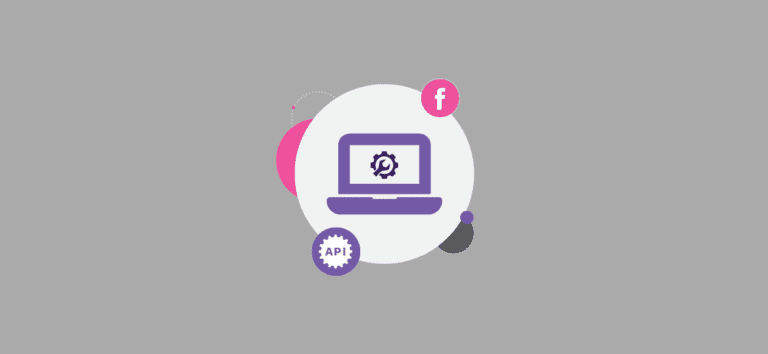Facebook has added a new Domain Verification step to their Ads platform. This is a way they hope to minimize the impact of Apple’s iOS 14 changes.
The good news is that you can accomplish this with your GiveSignup | RunSignup Domain Hosting. This means that you can bring your own domain like ScottCoffeeRun.com or Give.MyNonprofit.org rather than RunSignup.com/Myrace or GiveSignup.org/MyNonprofit.
The basic idea is that Facebook wants to verify that you own that domain. Similar to the process when you set up a domain, this can be done with your DNS settings where you bought your domain (GoDaddy, Google Domains, Network Solutions, etc.). Let’s walk through the process.
In Facebook Ads Manager, you will likely see this new popup task
Facebook gives a brief explanation for this new requirement:
If you go into Business Manager and click Domains on the menu on the left, it allows you to add domains if you have not already:
Now, type in the name of your domain you want to verify. In this case, we are adding ScottCoffeeRun.com.
Facebook offers 3 choices to verify your domain. At this time, we only support the DNS Verification. This means you will have to go to your Domain Provider and add a DNS record. In our case, we used GoDaddy to purchase ScottCoffeeRun.com. We login into GoDaddy, find that domain and click on manage DNS to got to the page:
Add a TXT record type. Use “@” for the Host, and then copy and paste the whole facebook provided text. It will look like: facebook-domain-verification=127axxxxxxxxxxxxxxxxxxxx
After you click save, it will show like this in your list of DNS records:
When you come back to Facebook and click Verify, it will acknowledge that – although there can be some delays on the DNS records being updated of up to 24 hours.
You will now be able to run your Facebook Ad Campaigns with their new optimizations.
Note: You will NOT be able to verify runsignup.com based on this post… https://www.facebook.com/business/help/286768115176155?id=199156230960298
“Domain verification establishes which Business Manager account has the authority to configure and prioritize the 8 available conversion events for a given domain. Learn more about when to use domain verification to verify your business.”