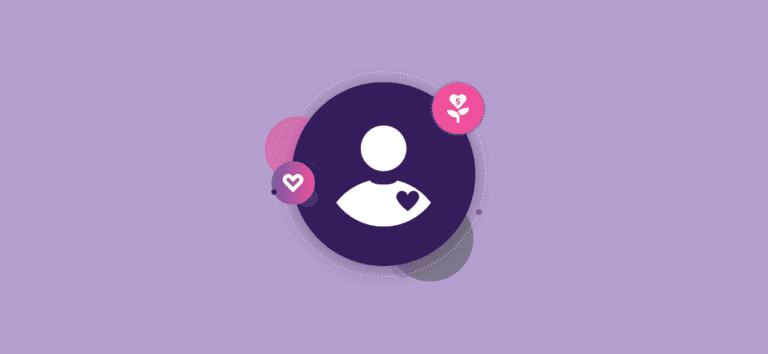A growing number of nonprofits are using RunSignup/GiveSignup for charity bib fundraising. They are choosing RunSignup/GiveSignup as their all-in-one fundraising solution to raise more and save time for several reasons:
- Easy-to-use all-in-one platform for nonprofits and fundraisers
- Free platform with a flat 4% processing fee on all donations that donors can opt to pay
- Free Facebook Fundraiser Integration
- Fundraising pages that let fundraisers tell stories
- 360 degree view across all constituents
- Reporting that’s easy to view, customize, share access, and export
This blog provides a detailed walk through of how to set up your charity bib fundraising on RunSignup or GiveSignup, using Semper Fi Fund as an example. Semper Fi Fund uses RunSignup to create a website for each of their charity partner programs with major marathons (including Boston Marathon, Marine Corps Marathon, and New York City Marathon), as well as their Community Athletes Fund. Each website enables supporters to sign up for a charity bib, create a fundraising page, join or create a team, and create a connected Facebook Fundraiser. The website also serves as an information hub for the fundraisers participating in the marathon.

You can learn more about how Semper Fi Fund uses RunSignup as their all-in-one solution for charity bib fundraising at our winter symposium, January 13-14 in Orlando. Kathy Wise, Semper Fi’s Deputy of Community Sports, will lead sessions on how their team uses RunSignup and how their organization has embraced Facebook Fundraising.
You can also schedule a demo to learn more about how RunSignup and GiveSignup can help your nonprofit raise more and save time with charity bib fundraising.
1. Set Up Registration
You can create a race on RunSignup or a run/walk/ride on GiveSignup so that your supporters can sign up for a charity bib. The URLs are interchangeable and your login will work on both platforms:
In the Race Wizard >> Step 1, Semper Fi Fund sets up Events in the Race Wizard as different fundraising options, each with a different fundraising minimum. They also include options for supporters who already have their own bib for the race but still want to be part of the SFF team and fundraise:
- Marine Corps Marathon SFF Participant (Fundraising Minimum $600)
- Marine Corps Marathon 50K SFF Participant (Fundraising Minimum $1,000)
- Fundraiser Only (Already have an entry to the MCM or the 10K – Fundraising Minimum $150)

In the Race Wizard >> Step 3, Semper Fi Fund sets a registration fee for each charity bib fundraising option. This registration fee covers non tax-deductible items that participants receive from Semper Fi Fund when they join the Semper Fi Fund Team as a fundraiser, including a SFF shirt, giveaway bag, and access to the SFF tent.

Semper Fi Fund sets up shirt size collection in the Race Wizard >> Step 4, so that their runners all receive a Semper Fi Fund Team racing shirt.

After completing the Race Wizard, you will be taken to your Race Dashboard. This is where you will set up donations and fundraising, enable the Facebook Fundraiser integration, customize your website, manage and engage with fundraisers, and access reports.

Because nonprofits usually receive a limited number of charity bibs, there are several options to limit the number available.
- Set caps per event by going to Race >> Registration >> Participant Caps.
- Require an application and issue a reserved entry to accepted charity bib fundraisers.
2. Set Up Donations and Fundraising
From the Race Dashboard, navigate to Donations/Fundraising >> Setup >> Basic Setup. You can find a detailed overview of how to set up general donation and display settings here: https://help.runsignup.com/support/solutions/articles/17000063208-setup-donations
Semper Fi Fund uses the following configurations for charity bib fundraising:
- Allow users to become fundraisers
- Allow users to set up new fundraiser teams
- Do NOT allow new fundraisers without a registration
- Enable Bring Back My Team

Next, fundraising requirements and fundraising minimums are set on a per event basis. This requires fundraisers to enter a goal amount greater than or equal to the fundraising minimum.

Semper Fi Fund also sets up Fundraiser Milestones that show on fundraising pages when certain goals are achieved.

Default Individual and Team fundraising messages automatically populate a fundraiser’s page when they sign up. While fundraisers can edit the text, SFF gives content for fundraisers to start with.

Semper Fi Fund also customizes the donation confirmation email with their organization’s address and Tax ID so that all donors can use the confirmation email as a tax deductible receipt. This notification (and other donation and fundraising notifications can be customized by going to Race >> Notifications >> General Settings. Here is a sample of what the donation confirmation email looks like.

3. Enable Facebook Fundraiser Integration
Semper Fi Fund surpassed their $500,000 fundraising goal for their Marine Corps Marathon charity bibs on RunSignup, a 7% increase in donations from last year. 10% of all donations were made on Facebook through RunSignup’s free Facebook Fundraiser integration. The combination of donor-covered fees and the Facebook Fundraiser Integration lowered Semper Fi Fund’s donation processing fees from 4% to just 0.41%.
Your nonprofit must be approved for Facebook Payments in order to enable the Facebook Fundraiser API Integration. Once you have set up fundraising for your RunSignup race and Facebook Payments for your nonprofit’s Facebook account, you must submit your race to be whitelisted by Facebook for access to the Facebook Fundraiser API integration.
On your Race Dashboard, go to Donations/Fundraising >> Facebook Fundraisers. Enter the requested information in the contact form and submit by clicking Facebook Fundraiser Settings.

You can find additional resources to learn more about RunSignup’s free Facebook Fundraiser Integration here:
- Overview
- Set Up Facebook Fundraising
- Facebook Fundraiser Reports
- How Fundraisers can create a connected Facebook Fundraiser
4. Customize Website
When you set up your charity bib registration and fundraising on RunSignup / GiveSignup, a free website is automatically created.
Add your nonprofit’s colors, logo, and customize the layout of your website content by going to Race >> Race Theme >> Race Page.

In addition to customizing your race page, you can also add a cover page by going to Race >> Race Page >> Cover Page to feature your mission, your brand, clear calls-to-action, and your fundraisers.

You can also add a free custom domain or subdomain to your website. It is increasingly important to have a website that is secure, mobile-friendly, and SEO-optimized. RunSignup provides this for free, and bringing your own custom domain or subdomain to your charity bib fundraising website ensures that your branding is maintained. You can see several examples of races already using domains or subdomains:
- https://www.thewoodlandsmarathon.org/
- https://www.hammeroutpediatriccancer.org/
- https://www.bth5k.org/
- https://www.eltourtucson.org/
Add additional content to your website to display as menu or sub-menu items.
You can choose where to show your sponsors on your race website. You need to have Sponsors setup for them to show on your page. For more info on setting up and displaying sponsors, you can find a webinar on the Sponsor platform here.
5. Manage Fundraisers
RunSignup’s all-in-one platform makes it easy for fundraisers to manage their own registration and fundraising pages, nonprofits to manage fundraisers, and nonprofits to deliver the best customer service to their supporters.
Fundraiser Self-Management
Fundraisers can easily update their fundraising page content, join or change their fundraising teams, add a slideshow, and create connected Facebook Fundraisers after they sign up to fundraise for a charity bib. This is done from their fundraising page on your charity bib website, or from their RunSignup/GiveSignup profile.


You also have the flexibility to enable fundraisers to update their participant information (like shirt size or question responses) with custom parameters that you control.
You can give fundraising team captains the ability to view their team’s roster by going to Donations/Fundraising >> Setup >> Advanced Setup. You can control which data they are allowed to see for their team members; for example, you can enable team captains to see their team members’ shirt sizes so that they can easily order team shirts.

Manage Charity Bib Fundraisers
From the Race Dashboard, you can easily update any fundraiser’s information, switch or create new fundraising teams, enter manual donations and associate to an individual/team’s fundraising goal, etc.

Deliver the Best Customer Service
RunSignup’s integrated CRM gives you a 360 degree view of each fundraiser. In addition to seeing their history with your organization, which allows your team to deliver personalized customer service when fundraisers call or email questions, your team can easily track customer interactions with CRM notes.

The CRM also lets you take action. From your fundraiser’s profile, you can transfer their event, update their shirt size, issue a refund, etc.

6. Reporting
With RunSignup and GiveSignup’s reporting, you have full visibility across your marketing, registration, fundraising, and financial data in one place. Build customizable reports in minutes. Easily download datasets and reports at any time. View pre-built reports that seamlessly integrate fundraiser and donor data with your participant data. Simple summary, deposit, and financial reporting and reconciliation means no more merchant reports or Vlookups.
You can view sample reports for marketing, registration, fundraising, and financial data here: https://runsignup.com/reports
Raise More. Save Time. Save Money.
RunSignup has the best all-in-one solution for charity bib fundraising. A growing number of nonprofits are using RunSignup/GiveSignup for charity bib fundraising. They are choosing RunSignup/GiveSignup as their all-in-one fundraising solution to raise more and save time for several reasons:
- Easy-to-use platform for nonprofits and fundraisers
- Free platform with a flat 4% processing fee on all donations that donors can opt to pay
- Free Facebook Fundraiser Integration
- Fundraising pages that let fundraisers tell stories
- 360 degree view across all constituents
- Reporting that’s easy to view, customize, share access, and export
You can schedule a demo to learn more about how RunSignup and GiveSignup can help your nonprofit raise more and save time with charity bib fundraising.