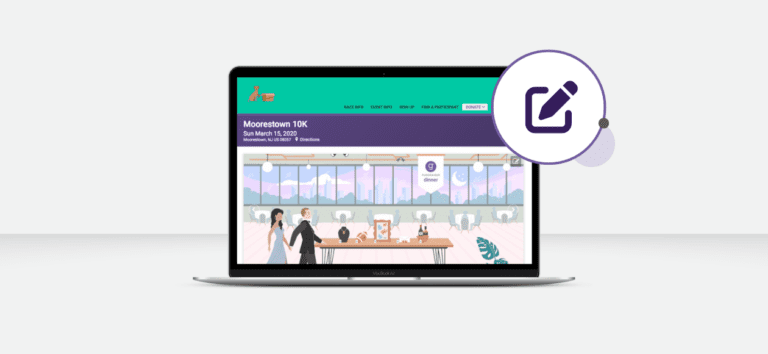Phase 2 of updates to Individual and Team Fundraising pages is in production. Phase 2 lets you empower your fundraisers to tell their fundraising story and journey. Your supporters can now create beautiful slideshows on their individual and team fundraising pages to showcase their motivation to run, walk, ride, or swim for your event’s mission.
After creating an individual or team fundraising page, the fundraiser will see the option to Add a Slideshow to their page.

The fundraiser will be prompted to choose an image to add to their slideshow. The size of the image does not matter. Once an image is selected, the cropping tool will show so that the fundraiser can easily adjust the size and appearance of the image in the slideshow. Once happy with the layout, the fundraiser can select Upload.

Fundraisers can add up to 10 images to their slideshow. After adding the first image, they will repeat the process for the rest of the images that they would like to feature.

It is easy and intuitive for your fundraisers to re-order (drag handle) or delete (trashcan) any of the uploaded images.

Once images are uploaded, the fundraiser can click Save to add the slideshow to their page. If multiple images are loaded, the slideshow will autoplay to showcase all of the images in the slideshow. There are also small arrows on the side so that user can control the pace of the slideshow.

The edit icon in the upper right-hand corner allows fundraisers to re-order, add, and delete their images, or disable the slideshow entirely.

You can see the sample fundraising page from this blog here: https://runsignup.com/allieb
We will continue to release some more updates to our fundraising pages in the next couple weeks, before moving on to redesign the set up pages for donations and fundraising on your Race Dashboard!